On a lesson page, use the arrow next to the “Table of Contents” at the top of the page to move through the lessons. You can also click on the Table of Contents to open a drop-down menu so you can jump to a specific lesson item.
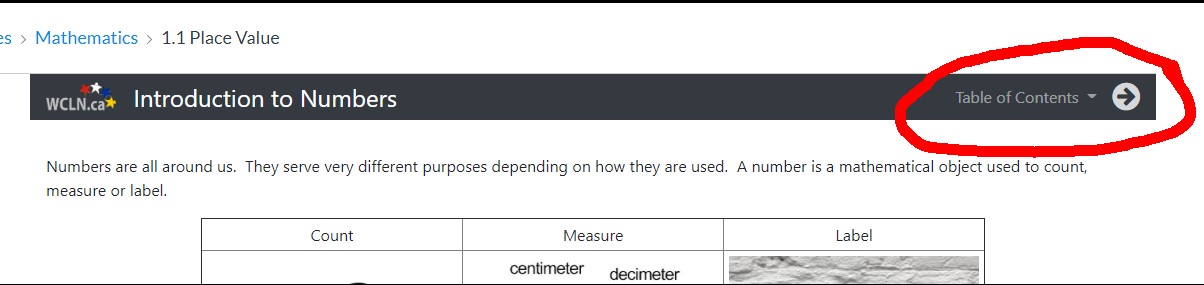
DO NOT use the “Previous” and “Next” buttons at the bottom of the page. This will move you to the previous or next item in the Unit Module, and not the next part of your Lesson.